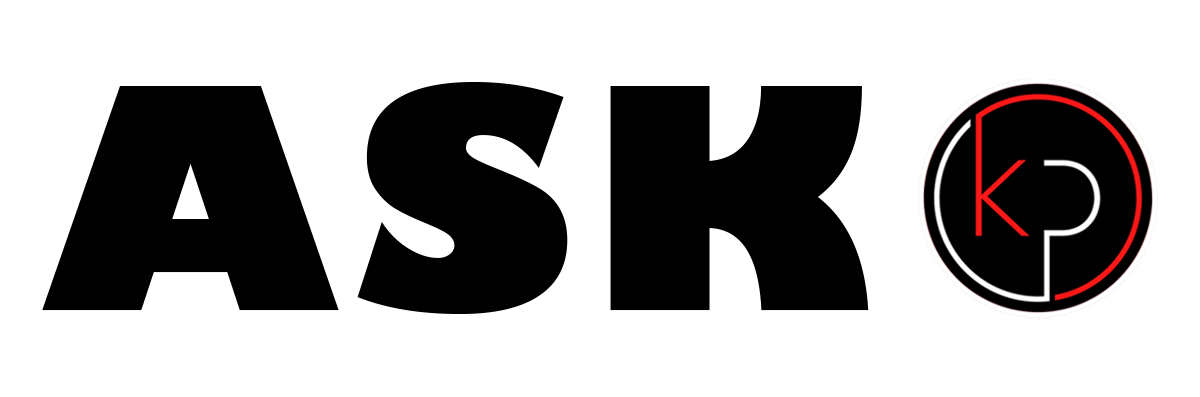

How Do I Use ChatGPT as a Beginner?
Everyone’s asking me this week: "Keith, how do I actually start using ChatGPT? Like ... what do I type in?" Let's settle this once and for all, because I promise - it's not as complicated as tech people make it sound.
Why This Matters
ChatGPT feels like the wild west right now. Some people are treating it like a magic crystal ball, others like a clunky toy, and plenty are just staring at the blank box wondering what the heck to type. If you're in that camp, you're not alone. But here's the deal: used right, ChatGPT is like having a CMO, a copywriter, and a research assistant all in your pocket - for free (or cheap). That's why this question matters.
Step One: Talk to It Like a Human
Look, you don't need "prompt engineering" credentials to get started. Just type in your question the same way you'd text a smart friend.
-
Instead of: "Provide a strategic marketing framework for SMB growth."
-
Try: "I run a small landscaping business. How can I get more local customers using online ads?"
Pro tip: the more context you give, the better the answer. ChatGPT is smart, but it's not psychic.
Step Two: Start Small and Specific
Don't ask it to "write my entire business plan." That's like asking someone to cook you a seven-course meal on the first date.
Instead:
-
Draft an email.
-
Brainstorm social media posts.
-
Summarize a blog in plain English.
Once you see how it works on small stuff, you'll build confidence to use it on bigger jobs.
Step Three: Treat It Like a Partner, Not a Robot
This is where beginners trip up. They take the first answer as gospel. Wrong move. ChatGPT works best when you push back:
-
"Shorter sentences, please."
-
"Make this more casual, like I'm texting a friend."
-
"Add 3 bullet points."
Think of it as a brainstorming partner, not a vending machine.
Step Four: Know What It's Good (and Bad) At
Good at:
-
Drafting content fast.
-
Explaining complex stuff in simple terms.
-
Generating lists, ideas, and outlines.
Not good at:
-
Giving real-time data (it's not Google).
-
Always being 100% accurate. (Double-check facts.)
-
Knowing you - unless you tell it.
KP's Take: Here's the Move
If I were you, I'd pick ONE thing you do every week that feels repetitive - writing emails, posting on Facebook, summarizing articles - and run it through ChatGPT. Then tweak the output to your voice. That's how you start building the habit without getting overwhelmed.
The Takeaway
If you only do one thing after reading this, make it this: type your question into ChatGPT exactly how you'd text a trusted friend. Don't overthink it.
Got a question? Send it to Ask KP and I'll cover it.