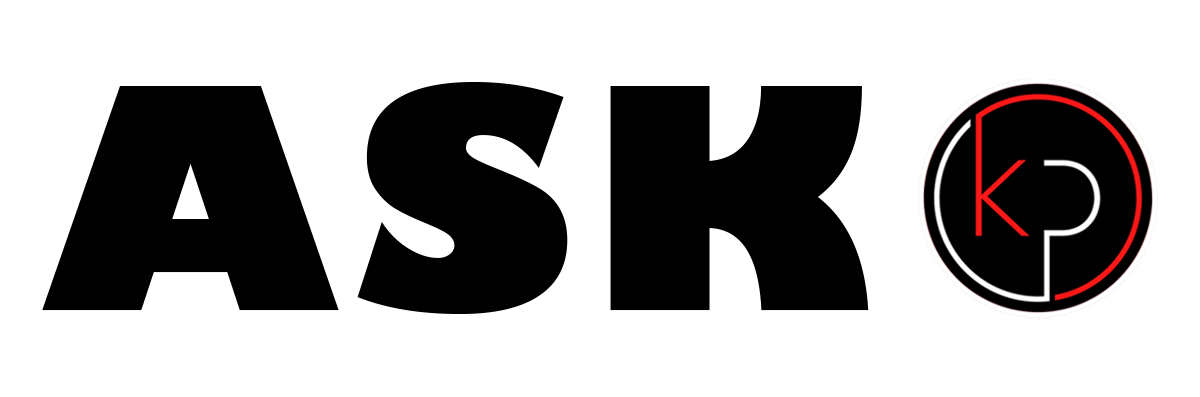

Why Won't My Smart Home Devices Work Right?
Everything’s Connected, Except the One Thing You Need
You ever notice how your smart home feels dumb right when you need it most? The lights don't respond, the doorbell goes offline, or your "smart" thermostat decides it's taking a personal day. Trust me - I've been there. And because I review, test, and live with this tech every day, I've seen every kind of smart home meltdown. The good news? Most of it's fixable in minutes.
When Smart Homes Get Stuck, What's Really Going On
Here's the truth: most smart home problems aren't about the tech itself - they're about the connections between your devices. Wi-Fi hiccups, outdated apps, and overlapping automations can throw the whole system off. It's like when everyone talks at once in a family group text - chaos.
And because your smart home depends on a constant conversation between your router, devices, and cloud services, even a brief drop in that connection can make it feel like everything's broken.
Let's fix that.
1. Start with the Classic Move: Power Cycle Everything
This one sounds too simple to be real, but I promise - it's a game changer. Unplug your router, smart hub, and the device that's acting up. Wait 30 seconds. Plug them back in.
Why it works: rebooting clears out temporary errors and refreshes the network connection. Think of it as a deep breath for your system.
If it's a plug-in device like a smart bulb or camera, turn it off and back on twice. That forces it into pairing mode so it can reconnect cleanly.
2. Wi-Fi Gremlins: Where Most Smart Home Problems Start
Wi-Fi is the invisible lifeline of every smart home. But one weak signal or wrong frequency can knock your setup sideways.
Here's the move:
-
Stick to 2.4 GHz for setup. Most smart devices won't connect on 5 GHz. I know that sounds retro, but it works most times.
-
Rename your Wi-Fi networks so you know which is which. ("Home 2.4" and "Home 5" beats "Spectrum_8218").
-
Keep your router high and central - not hidden behind the TV.
-
And if you've got a big home, consider a mesh system. It's the difference between good Wi-Fi and great Wi-Fi. I live with a mesh Wi-fi system every day. Believe me, it's great.
3. App Conflicts: When Automations Collide
If your routines or automations suddenly stop working, it's often an app conflict. Alexa, Google Home, and Apple HomeKit all try to "manage" your devices - and sometimes they start arguing.
Quick check:
-
Open your main app (the one you use most).
-
Pause or delete overlapping routines from other apps.
-
Update all your apps - half of all bugs are fixed in updates people never install.
A client once had their kitchen lights turning off every time they asked Google to start the coffee maker. Turns out, both routines were triggered by "Good Morning." A quick rename to "Coffee Time" fixed it instantly.
4. Firmware & Factory Reset: The Last Resort
If all else fails, it's time to go nuclear - but in a good way.
-
Check for firmware updates. Most devices auto-update only when they're powered and connected.
-
If you're still stuck, factory reset the device. Then re-add it to your network from scratch. It's not fun, but it clears hidden errors that cause endless connection loops.
💪 Pro tip: before you reset, write down your device names and routines. That way, you can rebuild in minutes instead of hours.
Here's the Move I'd Make If I Were You
If your smart home keeps giving you the same headache, don't waste hours fighting it. Fix what you can, then get a fresh pair of eyes. I've helped families and small businesses rebuild smart setups that were 80% there - but that last 20% made all the difference.
Start with one routine. Get it working perfectly. Then layer in the next device. Small steps = fewer headaches.
And if you're ready for a total reset - the kind where your tech actually works for you - book a consulting session with me. We’ll untangle it together.
Make Your Smart Home Feel Smart Again
Smart home tech is supposed to simplify life - not turn you into tech support for your own house. The next time something stops working, try these quick resets first. Nine times out of ten, you'll have it running before your coffee's done brewing.
And when you're ready to go from "it works sometimes" to "it just works," you know where to find me 👉 book a Smart Home Session at AskKP.com/consulting