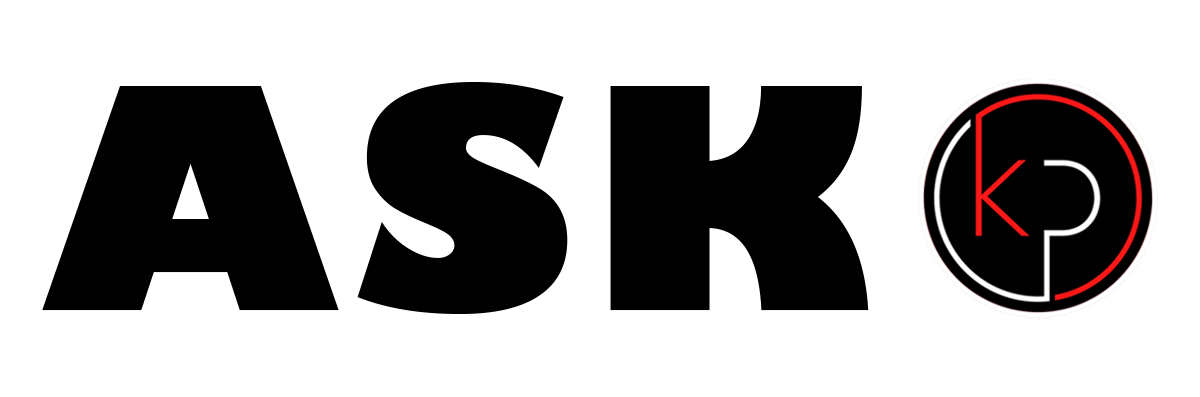

How Do I Spot a Hidden Camera in My Airbnb?
You walk into your Airbnb ... now what?
Alright, friend - let's get right to it. Hidden cameras in vacation rentals are real, they're showing up everywhere from California to Maryland, and nobody wants their weekend away turning into an episode of CSI: Living Room Edition. Before you even set your bags down, there are a few quick moves that can save you a lot of trouble.
The real reason people worry about rental cameras
When you travel - especially with family - you expect privacy. You're paying for a place to relax, reset, and maybe eat pizza in bed with zero judgment. But reports of hidden cameras in rentals keep popping up across the U.S. and even internationally. And while Airbnb bans any indoor cameras, that only matters if you can spot them. Add in sketchy chargers that can carry malware? Now we've crossed into "not on my watch" territory.
Let's run through the simple checks that will keep you, your space, and your devices protected.
Start With the "Why Is That Here?" Scan
This is the fastest first step - and honestly, 70% of this game is intuition.
Look for anything that feels out of place or pointed at beds, sofas, showers, or anywhere you'd reasonably expect privacy. A hidden camera almost always needs power and a line of sight.
Common disguises you should casually side-eye:
-
Smoke detectors pointed oddly toward the bed
-
Alarm clocks placed in strange, high angles
-
"Decorative" items with tiny pinholes
-
Random USB hubs that look too new, too cheap, or too unnecessary
-
Vents or wall hooks that feel upgraded but the house doesn't
And remember: if it looks like something a college kid could order for $29 with overnight shipping, it might be worth a closer look.
Do the Lights Off Test - Still Works, Still Simple
Turn the lights off and grab your phone's flashlight. Most hidden cameras use glass lenses, and glass loves to reflect light back at you.
What you’re looking for:
- A tiny, pinpoint reflection that doesn't match the object around it.
- Clock? No reason it should sparkle.
- Air freshener? Yeah, no.
- Fake smoke detector? Those reflections give it away.
You don't need to overthink it - you're not searching for buried treasure - just sweep the room, hit the obvious objects, and move on.
Use Your Phone's Network Check - It's Sneakily Effective
Many hidden cameras rely on Wi-Fi. That means you can often spot them by scanning the network.
Try this when you first connect to the Airbnb's Wi-Fi:
-
Open your device list on your phone or tablet
-
Look for strange names like "IPCAM," "CamLite," "Streaming," "NannyCam," or anything that sounds like a camera brand
-
If your device count says "5 connected" but you only own three devices? Yeah ... somebody's watching something.
This isn't perfect - pros can hide devices better - but most people who plant cameras are cutting corners.
Stick to Your Own Chargers - Seriously
This part doesn't get talked about enough. Some Airbnb hosts leave "free chargers" or "charging stations" as a nice touch. Most are harmless. Some, however, can carry malware that sneaks into your phone or laptop.
Worst-case scenario:
Malware that turns on your camera, steals files, or locks your phone.
Easiest fix:
Bring your own chargers.
Plug straight into wall outlets.
Skip anything that looks like it came from a bargain bin.
Even if the host means well, their random charger is not worth the risk.
But what about outdoor cameras? Are those allowed?
Yep. Airbnb bans indoor cameras. But outdoor cameras - doorbells, driveway cams, yard cams - are fully allowed.
Most hosts install them to prevent house parties or keep an eye on who's coming and going. As long as they're not pointed inside the home, that's normal.
If you see an indoor camera? Record it. Message Airbnb immediately. They take that stuff seriously.
Here's the move I'd make if I were you
When I walk into any Airbnb, I do three fast things:
-
Scan the room for anything weird pointing at private areas.
-
Lights-off lens check - takes 20 seconds.
-
Use my own chargers only - no exceptions.
If anything feels off, trust that. Grab a quick photo or video, step outside, and message Airbnb support. They're quick, and they always side with the guest on stuff like this.
Your privacy matters - and protecting it is easier than you think
A quick scan, your own chargers, and a little awareness go a long way.
If you want help making your home or your travel setup safer, let's talk through it together.
Book a session with me anytime → askkp.com/consulting/